
Spring is finally here, which means it’s time for some serious spring-cleaning! While you’re busy decluttering your office and organizing files, don’t forget your IT systems deserve a refresh too. I’ve seen firsthand how a proper “spring-clean” for your business technology can uncover inefficiencies, strengthen cybersecurity, and improve overall performance.
By taking the time to refresh your network now, you can operate more efficiently, reduce costly downtime, and focus on growing your business without those frustrating tech distractions. After all, your computer support needs are just as important as keeping your physical workspace tidy!
So where should you start? Of course, the usual “delete old files and update your software” advice is important, but today I want to share a few additional but practical strategies that our IT support services team recommends to truly optimize your business systems.
1. Conduct A Comprehensive IT Audit

Spring is the perfect time to review your entire IT environment, from hardware to software to user access. A thorough IT audit is the foundation of effective business IT support and should look for:
- Outdated hardware: Devices nearing the end of their life cycle that could be hampering productivity.
- Underused software: Licenses you’re paying for but no longer need (a common budget drain I see with many clients).
- Redundant systems: Tools that duplicate functions or no longer align with your workflows.
Pro Tip: Work with reputable IT support companies to identify and prioritize areas for improvement, ensuring your budget goes toward impactful upgrades. A professional assessment can reveal surprising inefficiencies that in-house teams might miss.
IMPORTANT NOTE: Windows 10 will no longer receive Microsoft support after October 2025. If you currently utilize this software, now is a great time to figure out how you will deal with it before the deadline. Many businesses I’ve worked with are already planning their migration strategy to avoid last-minute complications.
Learn more about best practices for network maintenance here.
2. Clean Up Your Active Directory
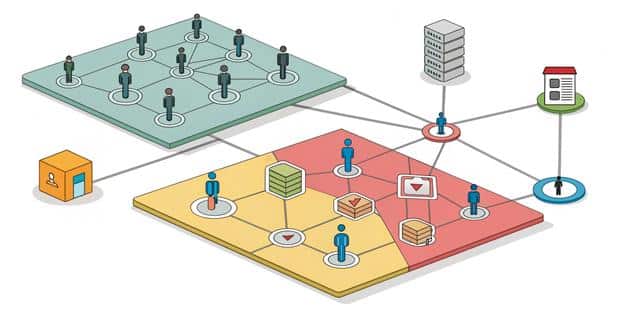
The Active Directory (or its equivalent if you’re not a Microsoft user) is the backbone of your network’s security and efficiency, but it’s often neglected in routine computer support maintenance.
- Remove inactive user accounts: Former employees or unused accounts create vulnerabilities that hackers love to exploit.
- Verify permissions: Ensure users only have access to what they need to fulfill their duties – a principle known as least privilege.
- Document changes: Keep a record of all adjustments to avoid future confusion when troubleshooting issues.
A clean directory isn’t just about organization — it’s a critical layer of protection against breaches that needs to be a priority for every organization seeking robust IT support and services.
Discover more about secure network management here.
3. Optimize Your Network For Hybrid Work

With hybrid and remote work still going strong, your network may need a tune-up to support seamless collaboration and connectivity – something we’ve helped many clients with through our IT support services.
- Upgrade your VPN: Ensure your virtual private network is secure and scalable for your remote workforce.
- Review bandwidth usage: Identify and address bottlenecks or underused resources that might be affecting performance.
- Enable secure file-sharing: Use encrypted tools for document sharing to reduce risks while improving collaboration.
It’s also good to review how you work with third-party vendors. We learned through previous data breaches how important it is to work with vendors who value cybersecurity as much as you do. Make sure you’ve taken every precaution to protect your data on your end.
Check out this helpful guide for keeping your home wireless network secure – many of the same principles apply to business networks!
4. Test Your Backups with a Full Restore
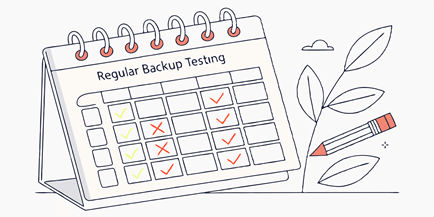
Backing up your data is essential for disaster recovery — but when was the last time you tested those backups? Many businesses discover too late that their backups are corrupt, incomplete, or impossible to restore.
- Perform a full restore to verify your backup system works as intended (I recommend quarterly testing).
- Document the time it takes to restore critical systems and evaluate if improvements are needed for business continuity.
- Ensure your disaster recovery plan reflects your current business needs and technology environment.
A backup isn’t worth much if it doesn’t function when disaster strikes, and unexpected disasters DO happen. You need to be prepared so that you’re able to either continue business or restart when you’re ready – something quality IT support companies prioritize for their clients.
Learn more about comprehensive network maintenance tasks here.
5. Reassess Your Cybersecurity Playbook

Hackers are always evolving their tactics, so your cybersecurity strategy should evolve too. This is perhaps the most critical aspect of modern business IT support.
- Review your endpoint protection:Ensure all devices are secured, including employee-owned devices used remotely.
- Update your incident response plan:Train your team on the latest threats and update contact lists for faster response times.
- Invest in advanced monitoring tools:AI-driven systems can detect and neutralize threats before they cause damage.
Remember, cybersecurity is not a set-it-and-forget-it task — it’s an ongoing process because best practices change. For example, it used to be recommended that you change your password frequently. Now it’s recommended to just use a longer, complex password or passphrase and enable multifactor authentication. Stay up-to-date to help stay secure.
Discover more ways to spring clean your computer network equipment here.
A Clean IT System Is a Productive IT System
Spring-cleaning your IT systems isn’t just about getting organized — it’s about ensuring your business runs efficiently and securely all year long. By taking these steps, you’ll reduce downtime, boost productivity, and stay ahead of evolving cyberthreats.
As someone who provides computer support and cybersecurity services daily, I can tell you that businesses with regular maintenance routines experience fewer emergencies and lower overall IT costs. It’s like changing the oil in your car – a little preventative maintenance goes a long way!
Get more insights on network maintenance guides here.
FAQs About Spring-Cleaning Your Computer Network
Q: How often should network maintenance be performed? While a comprehensive “spring cleaning” might be done annually, regular maintenance tasks should be performed more frequently. Some tasks, like software updates and security checks, may need to be done monthly or quarterly, while hardware inspections might be done quarterly or semi-annually.
Q: What tools are needed for network spring cleaning? Common tools include network monitoring software, antivirus programs, disk cleanup utilities, and physical cleaning supplies for hardware. Additionally, documentation tools for network mapping and inventory management are useful for both computer support specialists and internal IT teams.
Q: How can I ensure compliance during network maintenance? Compliance checks should be part of your maintenance routine. This includes ensuring data storage and deletion practices align with privacy requirements, enforcing strong password policies, and configuring systems to meet industry-specific regulations like HIPAA or GDPR.
Want to go further? Start with a FREE Network Assessment. Our experts will evaluate your systems, identify vulnerabilities, and recommend IT support and services tailored to your business.
Click here to schedule your FREE Network Assessment today!
Frequently Asked Questions about IT Solutions and Network Optimization
1. What services does Hudson Infosys offer?
Hudson Infosys provides a comprehensive range of technology services tailored to meet the needs of businesses of all sizes. Their offerings include managed IT support, preventative maintenance programs, technology solutions aligned with business goals, and expert support for complex IT challenges. They focus on empowering clients by helping them make informed technology decisions to enhance operations, improve efficiencies, and increase business value.
2. What is involved in a comprehensive IT audit, and why is it important?
A comprehensive IT audit involves reviewing your entire IT environment, including hardware, software, and user access. It’s like taking inventory of your digital assets to identify outdated hardware, underused software licenses, and redundant systems. The audit helps prioritize areas for improvement, ensures budget is allocated to impactful upgrades, and helps prepare businesses for upgrades needed such as moving away from Windows 10.
3. Why is it important to “spring-clean” or optimize a business’s computer network?
Optimizing your IT systems can uncover inefficiencies, strengthen security, and improve overall performance. It enables more efficient operations, reduces costly downtime, and allows businesses to focus on growth without tech distractions. Regular network maintenance leads to fewer unexpected outages, lower IT support costs, and longer hardware lifespans.
4. How does cleaning up the Active Directory (or equivalent) improve network security?
Cleaning up the Active Directory involves removing inactive user accounts, verifying user permissions, and documenting changes. Removing inactive accounts eliminates potential vulnerabilities. Verifying permissions ensures users only have access to necessary resources, reducing the risk of unauthorized access. Documenting changes avoids future confusion and facilitates troubleshooting.
5. How can businesses optimize their network for hybrid work environments?
Optimizing a network for hybrid work involves upgrading the VPN for secure and scalable remote access, reviewing bandwidth usage to address bottlenecks, and enabling secure file-sharing tools with encryption. It’s also vital to document and regularly review vendor access points to ensure third-party security.
6. Why is testing data backups so important, and what should a thorough test involve?
Testing data backups is crucial to ensure that backups are functional and can be restored in case of a disaster. A thorough test involves performing a full restore to verify the backup system works as intended, documenting the time it takes to restore critical systems, and creating a written recovery procedure that anyone on the team could follow. This ensures business continuity in the event of data loss.
7. What are some key elements of a modern cybersecurity approach?
A modern cybersecurity approach should include reviewing endpoint protection for all devices (including employee-owned devices used remotely), updating the incident response plan with the latest threat information and contact lists, and investing in advanced monitoring tools such as AI-driven systems to detect and neutralize threats proactively. It is also important to keep up-to-date with changes in best practices for security.
8. How can Hudson Infosys help businesses with their IT needs?
Hudson Infosys, led by Brian MacConnell, offers expert managed IT support and preventative maintenance programs designed to minimize downtime and help businesses budget effectively for IT needs. They provide customized IT solutions, expert support for complex challenges, and a client-first approach. Hudson Infosys also offers free network assessments to evaluate systems, identify vulnerabilities, and recommend tailored optimizations.
