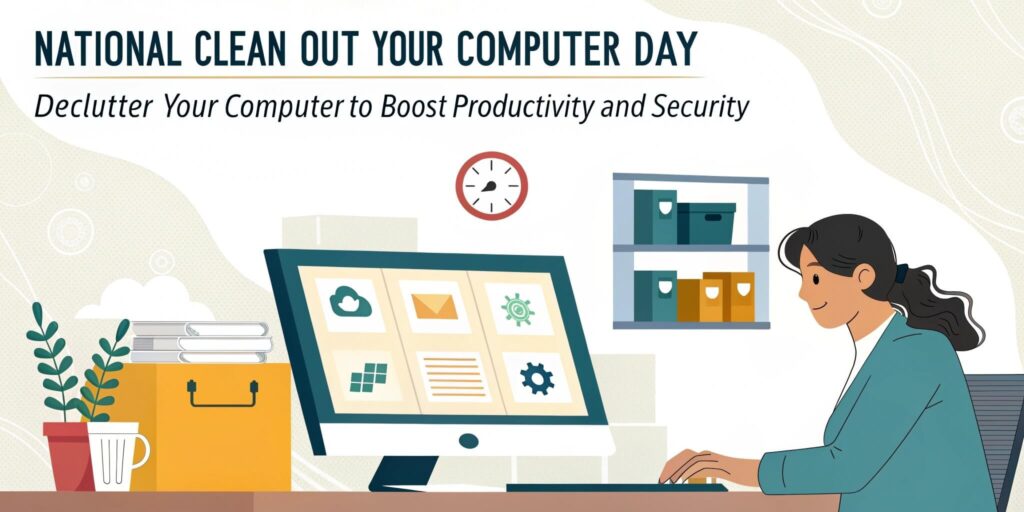
It’s time to declutter your digital life! National Clean Out Your Computer Day, celebrated on the second Monday of February, is the perfect reminder to give your computer the attention it deserves. Just like a cluttered desk can slow you down, a cluttered computer can impact productivity – and even put your data at risk.
Here’s why it’s important to clean up your computer, along with simple steps to get it done.
Why Keeping Your Computer Clean Matters
Boost Productivity
A cluttered computer can slow down your workflow. Too many files, outdated software or unnecessary programs running in the background can make even the fastest machines crawl. By organizing your digital space, you’ll speed up performance and spend less time searching for what you need.
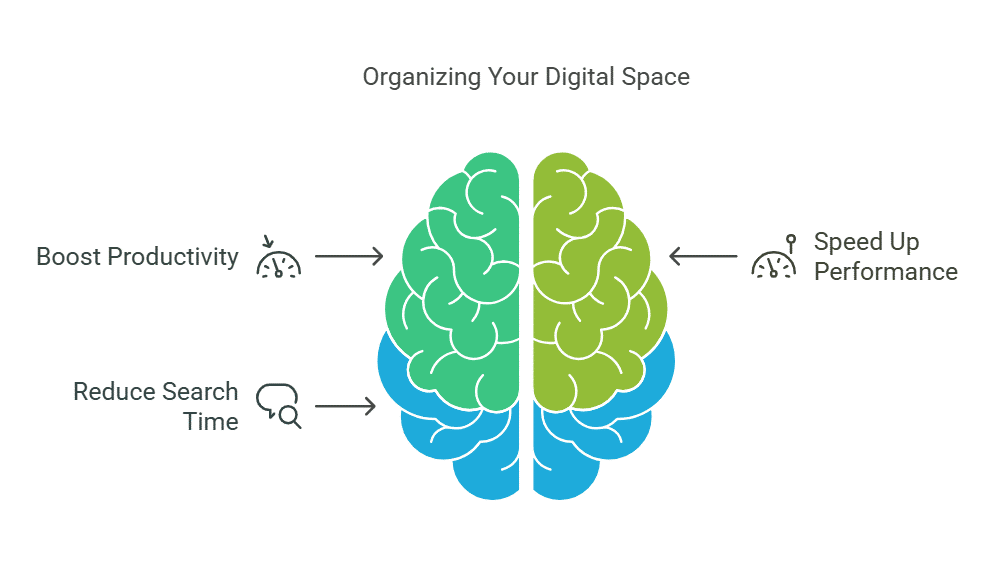
Enhance Security
Unused files, apps and outdated software can create vulnerabilities that cybercriminals love to exploit. Keeping your computer clean reduces risks by eliminating potential weak points in your system. It also helps you stay compliant with data protection standards if your business handles sensitive information.
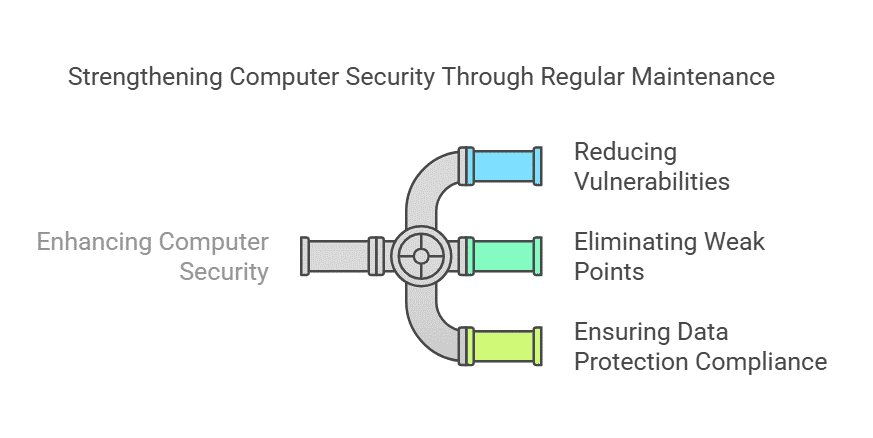
How To Clean Out Your Computer
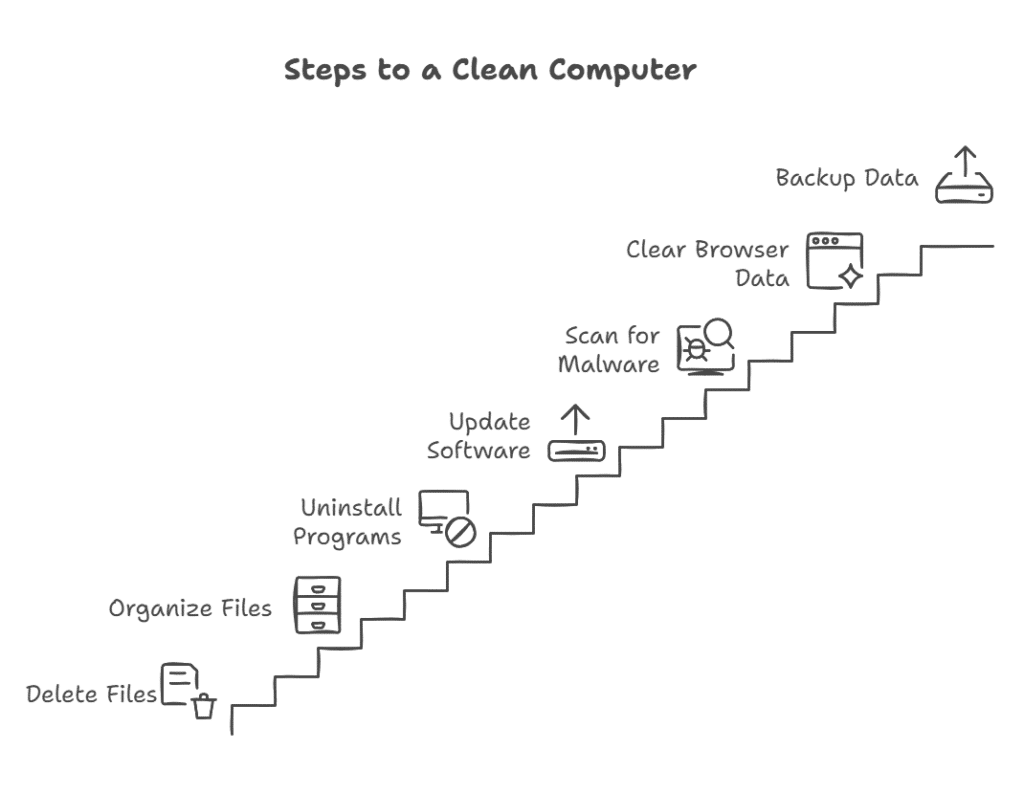
- Delete Unnecessary Files
- Start by clearing out old documents, downloads and duplicate files you no longer need. (This also includes old photos, projects, video clips, etc.)
- Don’t forget the trash or recycle bin – empty it to free up valuable space.
- Organize Your Files
- Create a logical folder structure to store important documents.
- Use clear, descriptive file names so you can find what you need quickly.
- Uninstall Unused Programs
- Go through your list of installed programs and remove anything you no longer use.
- Check for trial software that expired ages ago – it’s just taking up space.
- Update Your Software
- Outdated programs are security risks. Ensure your operating system, applications and antivirus software are up-to-date.
- Enable automatic updates to stay protected moving forward.
- Scan For Malware
- Run a full system scan with your antivirus software to detect and remove any threats.
- If you don’t have a reliable antivirus solution, now is the time to get one.
- Clear Browser Cache And Cookies
- Delete temporary Internet files, cookies and cached data from your web browsers.
- This not only saves space but can also improve browser speed.
- Back Up Important Data
- Before making major changes, back up critical files to an external drive or cloud storage.
- Regular backups are essential to prevent data loss in case of a system failure.
Pro Tip: Don’t Wait for ONE Day A Year – Make It A Habit!
Cleaning your computer isn’t a one-and-done task. Schedule regular maintenance – quarterly or monthly – to keep your systems running smoothly and securely. This will make it less overwhelming to complete than saving it to do once a year.
Ready For A Complete System Cleanup?
Keeping your computer clean is an excellent first step, but is your entire network optimized for productivity and security?
Let us help you take it further with a FREE Network Assessment. Our experts will evaluate your system for vulnerabilities, inefficiencies and opportunities to improve performance.
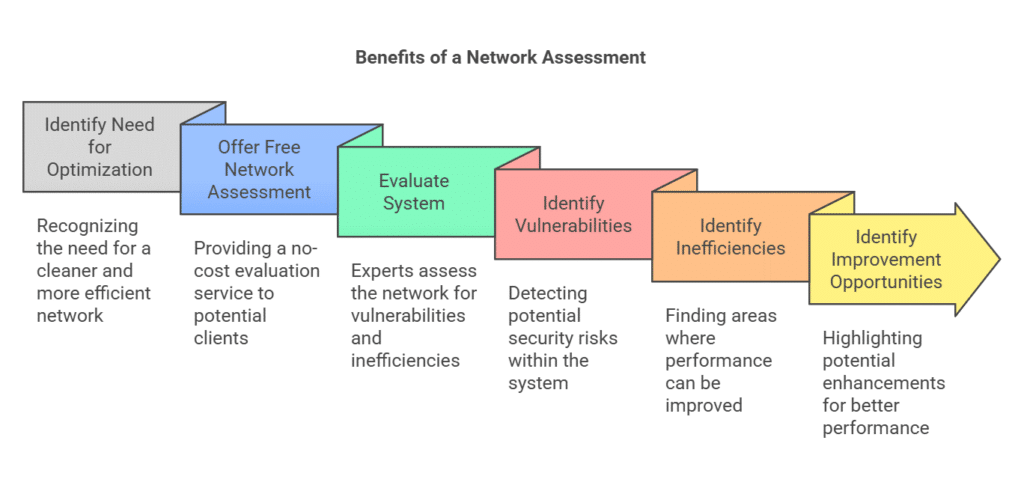
Click here to schedule your FREE Network Assessment today!
Don’t let clutter and vulnerabilities hold you back – take control of your tech and make this National Clean Out Your Computer Day count!
FAQ: Computer Maintenance, Security, and IT Support
- Why is it important to regularly clean up my computer? Regularly cleaning up your computer, which includes tasks like deleting unnecessary files, organizing your data, and updating software, is crucial for both productivity and security. A cluttered computer can slow down performance due to excess files and outdated programs, making it more difficult to find needed documents and slowing down applications. Additionally, outdated software and unused files can create security vulnerabilities that cybercriminals can exploit. Consistent maintenance reduces these risks, improving the speed and overall safety of your computer.
- What are the main steps I should take to clean out my computer? To effectively clean your computer, start by deleting unnecessary files, including old documents, downloads, and duplicate files, and remember to empty the trash or recycle bin. Organize your files into a logical folder structure using clear, descriptive file names for easy access. Uninstall any unused programs, including trial software that may have expired. Make sure your operating system, applications, and antivirus software are up to date, and scan for malware using your antivirus software. Clear your browser’s cache and cookies, and back up your important data before making major changes.
- How often should I perform computer maintenance? While National Clean Out Your Computer Day provides a good reminder, computer maintenance shouldn’t be a once-a-year task. It’s more effective to schedule regular maintenance, such as quarterly or monthly, to keep your systems running smoothly and securely. Regular maintenance prevents accumulation of clutter and security risks, making the process easier and less overwhelming than if done only once a year.
- What types of security risks can outdated software and unused files pose? Outdated software and unused files can create vulnerabilities that cybercriminals can exploit. These vulnerabilities can be weak points in your system, allowing attackers to gain access and potentially steal data or cause damage. Keeping your software updated ensures you have the latest security patches, and removing unnecessary files reduces the number of potential entry points for malicious actors.
- What are the key benefits of using managed IT support services? Managed IT support services offer numerous benefits, particularly for businesses. They can help ensure that your technology infrastructure is not only functional but is also optimized for your specific needs. These services provide a preventative approach to IT management which can minimize downtime, enhance operational efficiency, and help with budgeting IT costs effectively. Professional support can align your technology with your business goals, allowing your business to adapt to a changing technological environment.
- What kind of experience does Hudson Infosys have? Hudson Infosys was founded in 2005 and offers a broad range of technology services to businesses of all sizes. Their focus is on aligning technology solutions with their client’s goals. Brian MacConnell, the founder and CEO, is an experienced IT Solutions Architect with over 25 years of experience and certifications from major vendors. Under his leadership, the company has developed preventative maintenance programs that help businesses budget IT needs and avoid downtime. Brian’s unique background as an EMT also brings a commitment to client care to the business.
- How can Hudson Infosys help my business? Hudson Infosys can provide comprehensive IT support tailored to your business needs, whether you’re a startup or a large organization. They offer a free network assessment to evaluate your system for vulnerabilities, inefficiencies, and potential for performance improvements. Their services include aligning technology solutions with your specific business goals and providing preventative maintenance, which leads to smoother operations and helps with budgeting for IT needs. Their expertise in addressing complex IT challenges can help your business thrive in the current technological landscape.
- What areas does Hudson Infosys serve? Hudson Infosys is based in the tri-state area, serving businesses across Westchester, Fairfield, Rockland, and Bergen counties, as well as other regions. Their dedication to excellence and client-first approach ensures that all businesses they serve are well-equipped to navigate the ever-changing technological environment. Their services are designed to support businesses at any stage, from startups to larger corporations.